Introduction:
Welcome to the future of photo editing! In 2024, we’re witnessing a fantastic blend of creativity and technology with the top 5 AI photo editor tools. These tools are like your photo-editing sidekicks, using artificial intelligence to make your editing process smoother and more amazing.
Picture this: effortless color adjustments, flawless details, and all of it happening at the speed of a button click. That’s the magic these online photo editors bring to the table. They’re changing the game, making editing feel like a breeze, whether you’re a pro or just starting.
Say goodbye to the days of spending ages on manual tweaks. These editors do the heavy lifting, giving you professional-looking results without breaking a sweat. They’re designed for everyone, from photography experts to those just exploring their creative side. These AI Tools are very helpful in your business growth as well.
Join us as we dive into the world of AI editing, exploring the cool features and benefits these tools offer. We’ll guide you through the user-friendly interfaces these photo editors, making sure you enjoy every step of the photo-enhancing journey. And yes, we’ll spill the beans on the best AI photo editor online free options, so you can unlock your photos’ full potential without spending a dime. Ready to take your photos to the next level? Let’s get started!
Top 5 Photo Editor Tools:
1. Pixlr X
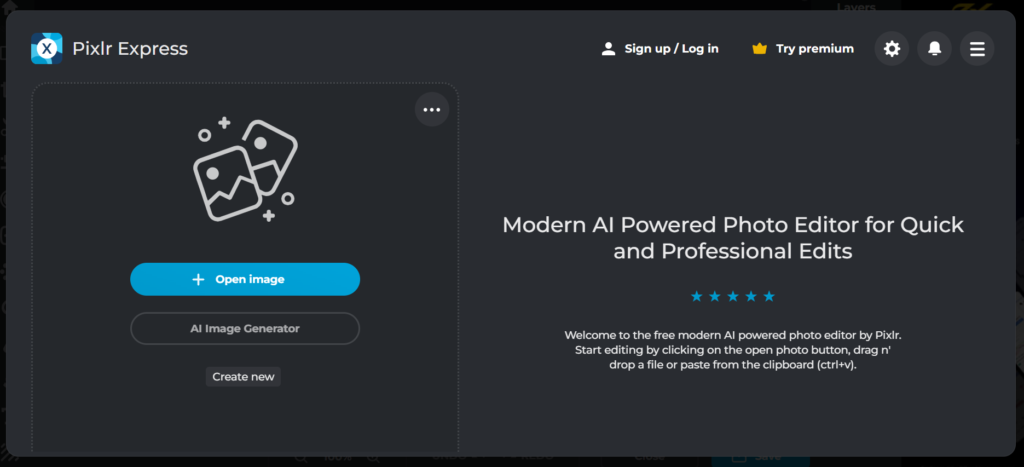
Pixlr, your go-to software-as-a-service (SaaS) for on-the-go photo editing, is transforming the way we enhance our images. This web-based solution harnesses the power of web technologies, bringing professional-grade photo editing straight to your browser. Let’s dive into the world of Pixlr and explore its features that make it a standout in the realm of photo editing.
Free-to-Use
One of the highlights of Pixlr is its free accessibility. You can start enhancing your photos without spending a penny. It’s a fantastic option for anyone looking to step into the world of photo editing without breaking the bank.
Paid Versions for Enhanced Features
While the free version is packed with useful tools, Pixlr also offers paid versions that unlock a treasure trove of advanced features. From intricate adjustments to high-level filters, the paid versions cater to photographers and editors seeking that extra level of finesse in their work.
Web-Based Convenience
Forget about downloading heavy software – Pixlr operates entirely online. This not only saves precious space on your device but also ensures that you can edit your photos anytime, anywhere, as long as you have an internet connection.
AI Photo Editing
Pixlr integrates AI technology into its editing process, making your photo enhancement journey smoother than ever. The AI features assist in quick and intelligent adjustments, letting you achieve professional-looking results without being a photo editing expert.
User-Friendly Interface
Navigating through Pixlr is a breeze, even for beginners. The user-friendly interface ensures that whether you’re a seasoned photographer or just exploring the world of photoshoot editing, you can easily find and apply the tools you need.
2. Photoleap by Lightricks
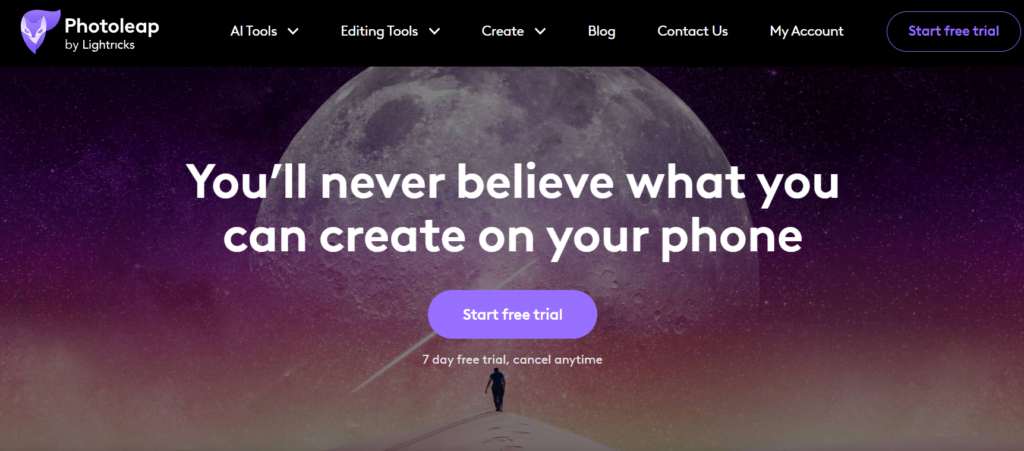
Step into the enchanting world of Photoleap by Lightricks, where the fusion of AI technology and photo editing takes creativity to new heights. This user-friendly app is not just an image editor; it’s a gateway to turning your imagination into stunning visuals. Let’s delve into the fantastic features that set Photoleap apart in the realm of AI photo editing.
1. Text to Image: Transforming Words into Art
Photoleap’s AI technology is a game-changer. Ever wanted to turn your words into captivating images? Now you can. The text-to-image feature generates relevant backgrounds, fonts, and effects, giving your words a visual appeal that goes beyond ordinary text.
2. Advanced Editing Tools for Precision
Beyond the captivating text-to-image feature, Photoleap boasts a suite of advanced editing tools. Dive into the world of cutouts, blending modes, and filters that allow for precise adjustments. Whether you’re a seasoned photographer or a beginner, these tools empower you to take your editing skills to the next level.
3. Endless Creative Possibilities
Photoleap isn’t just an app; it’s a canvas for your imagination. Unleash your creativity by crafting social media graphics, personalized gifts, or even fine art. The app provides a playground of possibilities, making every edit a journey into the extraordinary.
4. User-Friendly Interface
Navigating through Photoleap is a joyous experience. The user-friendly interface ensures that you spend more time exploring your creative side and less time figuring out complicated menus. It’s designed for everyone, from the casual creator to the seasoned artist.
5. Access Anytime, Anywhere
Photoleap’s accessibility is unparalleled. Edit your photos seamlessly online, making it a go-to tool for those on the move. The freedom to unleash your creativity anytime, anywhere ensures that inspiration never has to wait.
3. Ai Photoshop:
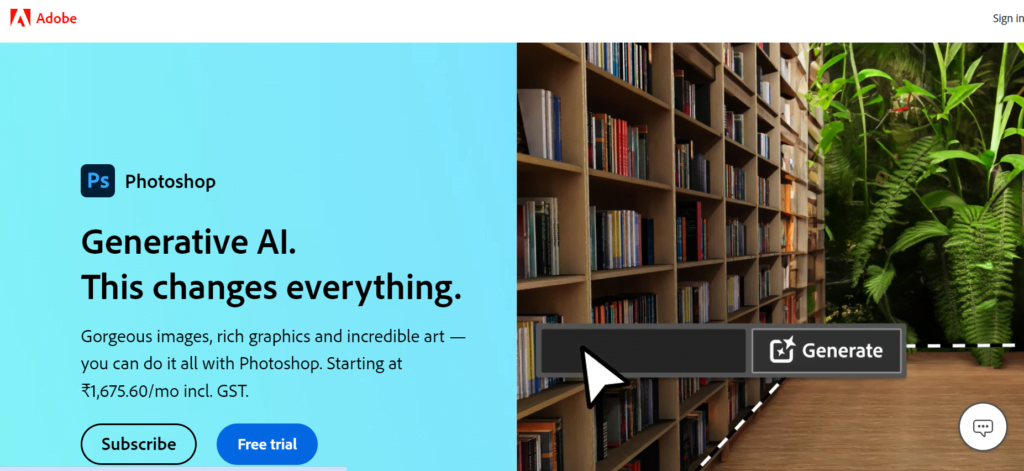
For over three decades, Adobe Photoshop has stood as the undisputed champion of image editing software. In early 2023, Adobe raised the bar with a groundbreaking addition – Photoshop AI generative fill. This feature, integrated into the latest version of Photoshop, revolutionizes image editing by allowing users to manipulate elements, expand images, and seamlessly remove backgrounds. In this post, we’ll explore the wonders of Photoshop AI’s generative fill, highlighting its capabilities and offering tips on how to make the most of this innovative tool.
1. Springboard for Creativity
Adobe Photoshop AI’s generative fill serves as a launchpad for your creative endeavors. Whether you’re a seasoned photographer or an aspiring artist, this feature opens up new possibilities, sparking creativity in every edit.
2. Complex Editing Made Simple
Say goodbye to the days of intricate and time-consuming editing. With generative fill, you can effortlessly remove unwanted elements from your photos, streamlining the editing process and saving you valuable time.
3. Remove Unwanted Elements
Bid farewell to unwanted elements that disrupt the harmony of your images. Generative fill empowers you to seamlessly erase distractions, allowing your focal points to shine without the hassle of painstaking manual edits.
4. Creating Images from Scratch
Generative fill takes image creation to a whole new level. Whether you’re extending the width or height of an image, or crafting a visual masterpiece from scratch, this feature provides the tools to bring your imaginative concepts to life.
5. Extend Images with Ease
No more limitations on size or dimensions. Generative fill lets you extend images effortlessly, ensuring that your panoramic views or expansive compositions can be achieved with simplicity and precision.
Tips for Effective Use
To maximize your experience with Photoshop AI’s generative fill, consider experimenting with different settings, adjusting parameters to suit your specific needs. Embrace the tool’s potential for creative exploration, and don’t be afraid to push the boundaries of traditional image editing.
4. Topaz Photo AI
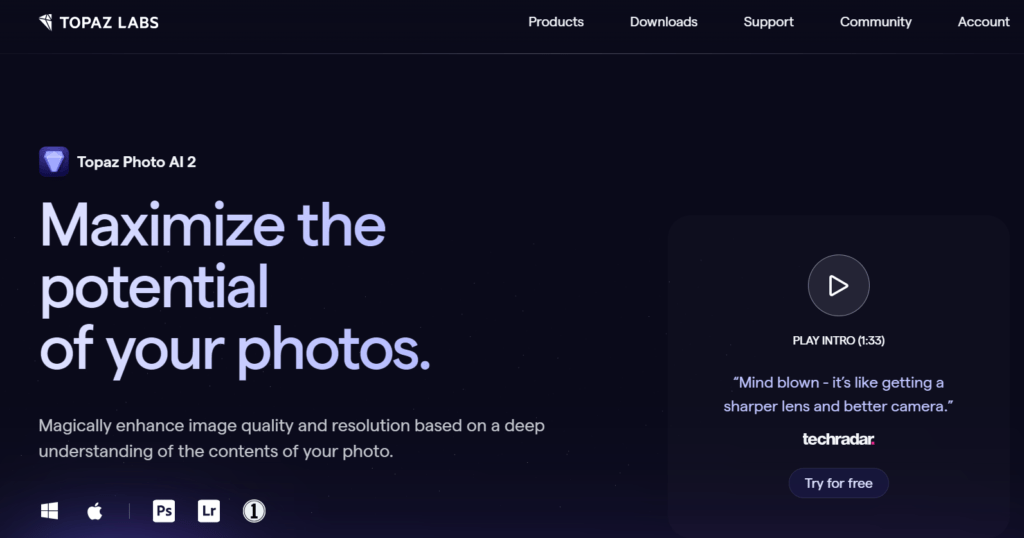
In the world of photo editing, where precision meets simplicity, Topaz Photo AI emerges as a game-changing solution. If you’ve ever found yourself with a batch of photos yearning for quick yet impeccable results, Topaz Labs’ latest offering is here to simplify your editing journey. Let’s explore the features that make Topaz Photo AI a go-to choice for effortless and effective photo processing.
1. Versatility with Image Formats
Topaz Photo AI caters to both Raw images and pre-rendered JPEGs, offering a versatile solution for photographers with different preferences. It goes beyond conventional editing by providing outputs in DNG Raws for continued processing or delivering ready-to-use JPEGs, TIFFs, or PNGs.
2. Standalone or Plugin Flexibility
Whether you prefer a standalone experience or want to integrate seamlessly with your favorite apps like Photoshop, Topaz Photo AI adapts to your workflow. Use it as a standalone app for quick edits or as a plugin to enhance your capabilities within other editing applications.
3. Intelligent Subject Recognition
Say goodbye to manual subject identification. Topaz Photo AI automatically locates your subjects and identifies image quality defects. This smart feature streamlines your editing process, allowing you to focus on the creative aspects rather than spending time on routine tasks.
4. Comprehensive Correction Abilities
Topaz Photo AI goes beyond the basics. It corrects noise, blurring, and lens distortions with precision, ensuring your images reach their full potential. The result is a polished and professional look without the need for extensive manual adjustments.
5. AI Upsampling for Enhanced Resolutions
Revitalize low-res images effortlessly. Using advanced AI algorithms, Topaz Photo AI upsamples images to higher resolutions, breathing new life into your visuals. Enjoy the benefits of increased clarity and detail without compromising on image quality.
6. Facial Recognition for Enhanced Quality
Locating faces in your images becomes a breeze with Topaz Photo AI. The tool not only identifies faces but also enhances their visual quality, adding a touch of finesse to your portraits.
7. Autopilot Tool for Effortless Editing
Topaz Photo AI introduces an Autopilot tool that takes the hassle out of editing. Beyond tweaking masks and adjusting strength sliders, the Autopilot feature allows you to achieve stunning results with minimal effort, making photo editing accessible to all skill levels.
8. No Subscription Necessary
Enjoy the benefits of Topaz Photo AI without the commitment of a subscription. It offers a one-time solution, giving you the freedom to enhance your photos without recurring payments.
5. Movavi Photo Editor
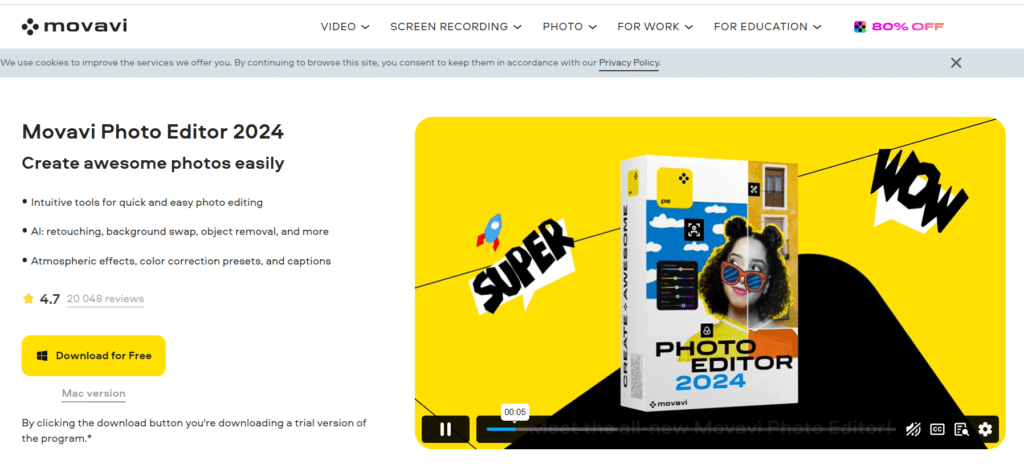
In a world where over 1100 photos flood Instagram every second, making your snapshots stand out is essential. Movavi Photo Editor steps in as your ally in this visually dynamic landscape. Let’s explore how this user-friendly tool can elevate your photo editing experience and help you shine on social media.
1. AI Auto Enhance: Effortless Perfection
Movavi understands the need for quick yet stunning edits. With the AI Auto Enhance feature, your photos undergo instant improvement. No need for intricate adjustments – let the AI do the work and enjoy visually appealing results effortlessly.
2. AI Restoration of Old Photos: Timeless Memories, Modern Touch
Preserve your nostalgic memories with Movavi’s AI Restoration. This feature breathes new life into old photos, automatically correcting imperfections. Relive your favorite moments with a modern touch, all without the hassle of manual restoration.
3. Precise Object Removal: Clean, Flawless Edits
Bid farewell to unwanted elements with Movavi’s Precise Object Removal tool. Whether it’s distracting background elements or unwanted objects in your frame, this feature ensures clean and flawless edits, leaving you with polished images.
4. Quick Photo Background Removal: Seamless Focus Adjustment
For a professional touch to your photos, Movavi offers a Quick Photo Background Removal feature. Effortlessly isolate subjects or change backgrounds with just a few clicks. It’s the key to achieving that seamless and focused look for your photos.
5. Creative Preset Collection: Instant Style Upgrade
Navigating the world of presets can be overwhelming, but Movavi simplifies it with its Creative Preset Collection. Choose from a variety of presets to give your photos an instant style upgrade. No need to spend hours fine-tuning – let the presets work their magic.
Conclusion: AI Photo Editor
In conclusion, the world of photo editing has reached new heights in 2024, thanks to the remarkable capabilities of the top 5 AI photo editor tools. Whether you’re a seasoned professional or just starting, these tools redefine the editing experience. Picture the magic of effortless color adjustments and flawless details at the click of a button – a game-changer for anyone looking to stand out in the sea of Instagram photos.
Pixlr X, with its web-based convenience and AI photo editing, offers a free-to-use platform with advanced features for those seeking finesse. Photoleap by Lightricks transports you into a realm of creativity, turning words into captivating images and providing endless possibilities in a user-friendly interface. Adobe Photoshop AI introduces generative fill, a springboard for creativity that simplifies complex editing tasks.
Topaz Photo AI, a versatile solution, combines precision and simplicity with features like AI subject recognition and intelligent correction abilities. Meanwhile, Movavi Photo Editor emerges as an ally for those wanting to shine on social media, offering AI-enhanced features like object removal and background adjustment.
In this era of visual storytelling, these AI photo editors transform the ordinary into extraordinary, unlocking creative potentials for all. Embrace the future of photo editing and watch your images become captivating masterpieces effortlessly. Elevate your photos, tell your visual story, and make every click count with these top-tier AI photo editor tools in 2024.

