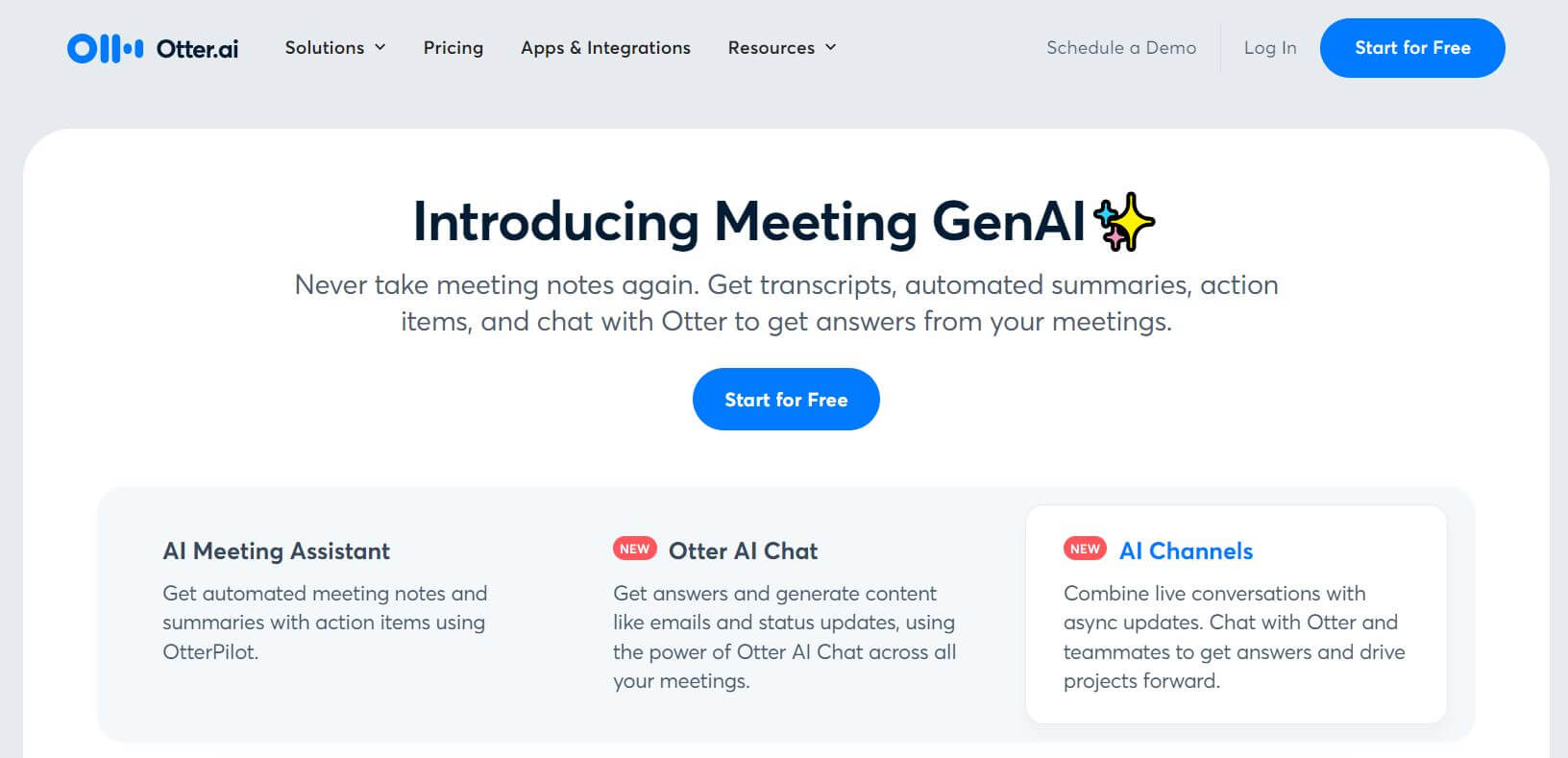Introduction:
Have you ever struggled to take clear, accurate notes during meetings, only to end up with a jumble of scribbles? Otter AI is a sophisticated AI transcriber that can join your online meetings and take notes for you. It claims to offer some of the most accurate speech recognition available, but how well does it perform in practice? It can be tough to keep up with discussions while trying to jot down every important point. This is where Otter AI comes in—a tool designed to make your meetings more efficient by automatically transcribing your conversations in real-time.
I wanted to find out, so I put Otter AI to the test. In this review, I’ll walk you through what Otter AI is, who it’s best suited for, and its main features. You’ll also learn how to set up an account and how Otter AI can accurately transcribe your voice in real-time.
Finally, I’ll share some of the top alternatives to Otter AI that I’ve tried. By the end of this article, you’ll know whether Otter AI is the right choice for you and your note-taking needs!
What is Otter AI?
Let me introduce you to Otter AI, a game-changer for meetings and note-taking. Otter AI is an AI transcriber and meeting assistant that takes the hassle out of manual note-taking. With Otter AI, you no longer have to worry about missing key points or juggling pens and digital notes during meetings.
Otter AI uses artificial intelligence to generate transcripts, summaries, and action items automatically during your meetings. This means you can stay focused on the discussion while Otter captures the important details. Not only does Otter transcribe conversations in real-time, but it also summarizes the key points in a neat 30-second overview, making it easy to recap your meetings quickly.
The tool is compatible with popular online conferencing platforms like Zoom, Microsoft Teams, and Google Meet, so you can seamlessly integrate it into your workflow. Otter also has mobile apps for iOS and Android, allowing you to stay connected and follow along on the go.
One of the standout features of Otter AI is its chatbot, which lets you chat with Otter and other team members to get instant answers about your meetings and generate content. Additionally, Otter AI prioritizes user privacy and security, ensuring your data is safe.
With Otter AI handling your meeting notes, you can say goodbye to the stress of taking detailed notes manually. Let Otter streamline your meetings and keep you organized with accurate transcriptions, summaries, and action items.
Otter AI Transcriber Pros and Cons
Let’s talk about Otter AI and its pros and cons. If you’re new to Otter AI, it’s a handy AI transcriber that listens in on your online meetings and automatically takes notes for you. Sounds great, right? But how well does it actually work? Here’s a look at the good and not-so-good aspects of Otter AI.
Pros
1. Accurate Transcription: Otter AI is known for its real-time transcription accuracy. It listens to your conversations and captures the dialogue pretty well, saving you the hassle of note-taking.
2. Vocabulary Customization: You can teach Otter your jargon, names, and acronyms, which can improve its transcription accuracy over time. It’s a neat way to tailor the tool to your specific needs.
3. Platform Compatibility: Otter AI integrates with popular video conferencing platforms like Zoom, Google Meet, and Microsoft Teams. So, no matter where you’re meeting, Otter AI can join you.
4. File Export Options: You can export conversations in various formats—TXT, DOCX, PDF, or SRT. This flexibility makes it easy to turn your transcripts into captions or share them via email.
5. Convenient Chrome Extension: With OtterPilot, Otter’s Chrome Extension, your meetings can be instantly transcribed without you lifting a finger.
6. App Accessibility: The Otter AI app is available on both iOS and Android devices, so you can access it on the go.
7. Privacy Commitment: Otter AI prioritizes your data privacy and security, which is a plus in today’s world of constant connectivity.
8. Free Plan: Otter offers a free plan with 300 monthly transcription minutes and a 30-minute limit per conversation—great for trying out the service or using it occasionally.
Cons
1. Manual Review Needed: While Otter’s transcriptions are generally accurate, you’ll likely still need to review and correct errors manually.
2. Background Noise and Accents: If there’s a lot of background noise or you have a thick accent, the transcription accuracy might be affected.
3. Limited Language Support: Otter AI currently supports only English (both U.S. and U.K.) and regional accents, which might be a limitation for some users.
4. No Video Recording: Otter AI doesn’t offer a video recording feature during your meetings, which may be a deal-breaker if you rely on video as well as audio notes.
Who is Otter AI Best For?
Otter AI is a handy AI transcriber that can help many different people streamline their meetings and improve productivity. It’s particularly useful for professionals who need to capture accurate notes without having to take them manually. Let’s explore who can benefit the most from Otter AI:
Sales Teams
For sales teams, Otter AI can be a game-changer. OtterPilot for Sales automatically gathers sales insights and creates follow-up emails. It also integrates call notes with Salesforce and HubSpot. This is helpful for sales leaders, account executives, sales operations, and customer success teams.
Businesses
Otter AI is a fantastic tool for businesses looking to boost productivity. It offers real-time automated notes, summaries, and action items during meetings. The ability to customize vocabulary means it can understand industry-specific terms, making it a great fit for companies in any niche.
Marketing Teams
Marketing teams can make the most of Otter AI’s action items feature to keep everyone on track and accountable. Additionally, Otter AI can analyze customer feedback and insights from recorded conversations, providing valuable data for marketing strategies.
Recruiting Teams
For recruiting teams, Otter AI can transcribe and summarize interviews, saving time when evaluating candidates. It also efficiently tracks action items and key discussion points, allowing for a more thorough review and analysis of candidate interactions.
Media Professionals
Otter AI’s real-time transcription is perfect for media professionals who need to capture interviews and press conferences accurately. The flexibility of Otter AI’s mobile app also means media pros can stay efficient while on the go.
Teachers
Otter AI’s real-time captioning is useful for both in-person and virtual lectures, classes, and meetings. It’s beneficial for faculty and students alike, helping to capture essential points and action items during sessions. Otter’s ability to customize vocabulary to include specialized educational terminology further enhances accuracy.
Otter AI Transcriber Features
Otter AI brings a variety of helpful features that cater to different needs, making meetings smoother and more productive. Here’s what Otter AI has to offer:
AI Meeting Assistant
Otter’s AI meeting assistant automatically joins your online meetings and transcribes them in real-time. You can focus on participating in the discussion while Otter captures the conversation. Otter also provides automated summaries and action items, making it easy to review and follow up after the meeting.
Otter AI Chat
With Otter AI Chat, you can have conversations with Otter and other team members about your meetings. Ask Otter questions to get instant answers and generate content based on meeting notes. It’s a great way to stay engaged and informed about your meetings.
AI Channels
AI Channels help you organize and manage your meeting transcripts and notes. You can categorize your meetings based on topics, projects, or teams, making it easy to find and review notes later. This feature is perfect for keeping your meeting materials organized and accessible.
Manage Vocabulary
Otter AI lets you manage vocabulary to improve transcription accuracy. You can teach Otter industry-specific jargon, acronyms, and names, making your transcriptions more precise and tailored to your needs. This customization is a huge plus for businesses and professionals working with specialized language.
Integrations
Otter AI integrates seamlessly with popular video conferencing platforms like Zoom, Google Meet, and Microsoft Teams. This means Otter can join your meetings directly from these platforms, making it easy to incorporate into your workflow. Otter also works with tools like Slack and Dropbox for better collaboration and file management.
Conclusion: Otter AI Transcriber
In conclusion, Otter AI offers a range of valuable features that can benefit various professionals and teams by making meetings more efficient and organized. With real-time transcription, vocabulary customization, and integrations with popular platforms, Otter AI streamlines your workflow and allows you to focus on engaging with your team rather than taking notes.
While Otter AI’s strengths lie in its accuracy and ease of use, there are still some areas for improvement, such as the need for manual review and limited language support. However, its many benefits far outweigh the drawbacks, especially for those who primarily use English in their work.
Whether you’re in sales, marketing, recruiting, media, or education, Otter AI can provide you with automated transcripts, summaries, and action items to enhance productivity. The customizable features and seamless integrations make Otter AI a solid choice for anyone looking to elevate their meeting experience.
By considering your specific needs and the pros and cons mentioned, you can decide whether Otter AI is the right AI transcriber for you.