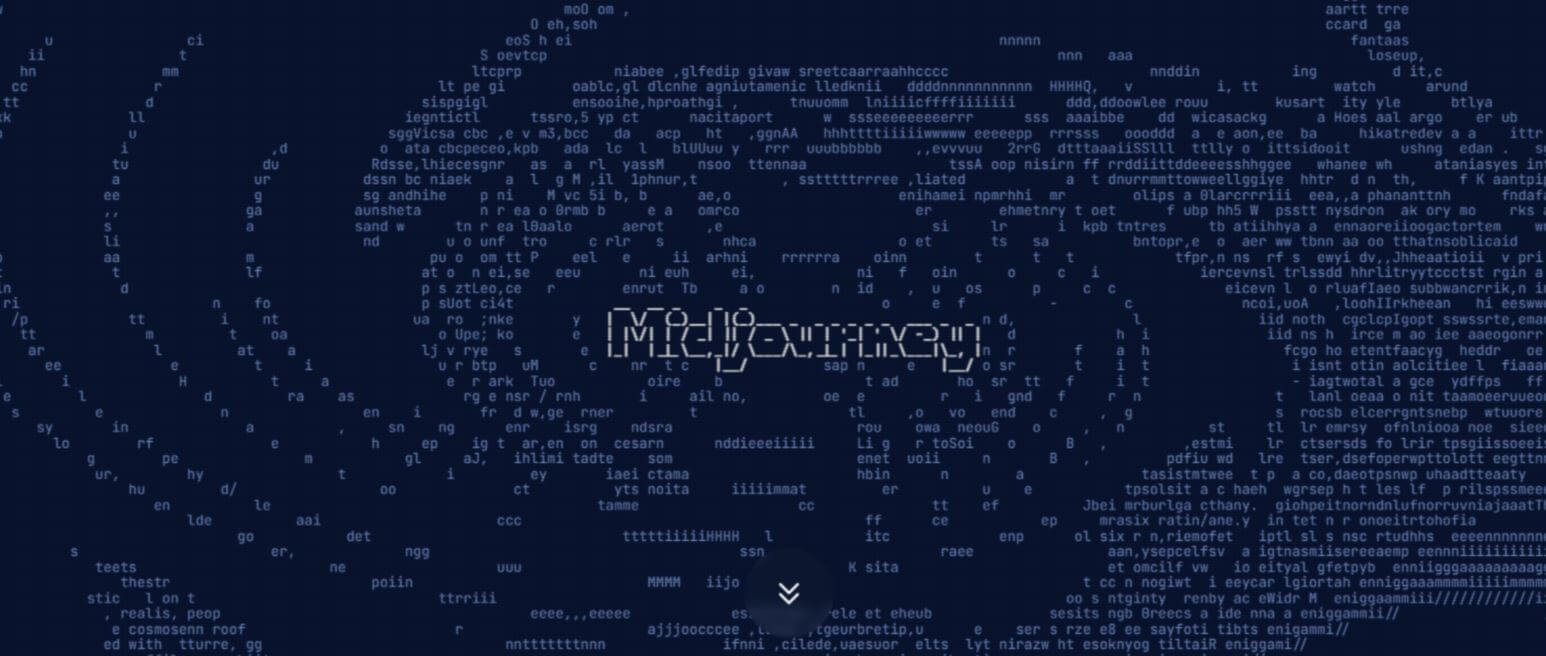Introduction:
Ever wondered if there’s an easier way to bring your wildest imaginings to life? Picture this: a robo dragon equipped with both fiery breath and a flamethrower. Crafting such fantastical creations typically demands time and artistic prowess, but what if there was a simpler solution?
Enter Midjourney AI – a Discord-based AI image generation tool that’s changing the game. With Midjourney, all it takes is a few text commands to conjure up your desired image. Whether it’s a robo dragon, an alien spaceship, a dancing kitten, or anything else you can dream up, Midjourney’s got you covered.
No longer constrained by the limits of traditional image creation methods, Midjourney empowers you to unleash your creativity effortlessly. Say goodbye to hours spent laboring over intricate details or grappling with complex design software. With Midjourney, the possibilities are as endless as your imagination.
Curious to learn more about Midjourney AI Review 2024? Join us as we explore the pros, cons, and features of this revolutionary tool. Prepare to be inspired and discover a whole new world of creative potential at your fingertips.
What is Midjourney?
So, what exactly is Midjourney? Well, think of it as your virtual artist’s assistant, ready to bring your ideas to life with just a few words. This nifty tool operates on artificial intelligence, specifically leveraging Natural Language Processing (NLP) to understand the prompts you provide. Once it’s got a grasp of what you’re after, Midjourney works its magic, conjuring up images that match your description.
Currently strutting its stuff in version 5.2, Midjourney doesn’t have its own standalone app – instead, it calls Discord home. This means you can tap into its creative potential right within your favorite chat platform. And let’s not forget about the vibrant community buzzing around Midjourney. By jumping into channels, you can mingle with fellow artists, swap ideas, and maybe even collaborate on some mind-blowing projects.
But hold your horses before you start plotting your next business logo or branding campaign with Midjourney. While it’s a whiz at churning out eye-catching images, everything it creates ends up in the public domain. Yep, that’s right – there’s no hiding your creations from prying eyes once they hit the digital canvas.
Now, about that stealth mode. Sure, it sounds cool, but it’s not a cloak of invisibility for your images. While it might keep them under wraps on Midjourney.com, anything generated in a public channel stays out there for all to see – stealth mode or not.
Compared to its well-funded cousin Dall-E, Midjourney is more of a grassroots endeavor, with a small team at the helm. But don’t let that fool you – there’s still plenty of artistic exploration to be had. Dive in, experiment with different styles and parameters, and prepare to be amazed at the stunningly realistic images Midjourney serves up in a flash. It’s like having a virtual art studio at your fingertips, minus the messy paint palettes and endless cleanup. So, what are you waiting for? Let’s unleash your inner artist and see where Midjourney takes you!
How Does Midjourney Work?
Alright, let’s break down how Midjourney works in plain and simple terms. Picture this: Midjourney harnesses the power of not one, but two nifty machine learning techniques – Diffusion models and Large Language Models.
First up, we’ve got the Large Language Model. This brainy feature helps Midjourney understand exactly what you’re asking for when you type in your prompt. Whether it’s “a field of sunflowers” or “a futuristic cityscape,” Midjourney gets the gist of it.
Now, onto diffusion – think of it like adding a bit of fuzziness to the picture. Like when your TV’s on the fritz and all you see is static. But here’s where the magic happens: Midjourney takes that fuzzy mess and gradually smooths it out, step by step, until it reveals a crystal-clear image that matches your prompt.
Let’s say you want an image of “ladybugs on blades of grass.” Midjourney starts with that TV static-like noise and begins diffusing it, slowly but surely, until those little critters on the grass blades come into sharp focus.
So, in a nutshell, Midjourney’s got the smarts to understand what you want, and the savvy to whip up stunningly accurate images – all thanks to its dynamic duo of machine learning techniques.
How We Tested the Product

Testing out Midjourney was a blast. I mean, who wouldn’t enjoy conjuring up images with just a few text prompts? Now, full disclosure – I’m no Picasso, but playing around with this tool definitely felt like tapping into my inner artist.
Endless Possibilities
One thing that quickly became apparent is that with Midjourney, the sky’s the limit. Whether I kept it simple with basic prompts or got fancy with more complex ones, Midjourney consistently delivered the goods. It’s like having a virtual genie that grants your every visual wish.
Spot-On Accuracy
Let’s talk results. Midjourney doesn’t just whip up one image and call it a day – oh no. With every prompt, it churns out four different options, giving you plenty to choose from. And if you’re feeling a bit picky, no worries – you can tweak and fine-tune to your heart’s content. I even tried upscaling the images, and they held up like a champ.
Flawless Execution
Now, I’ll admit, I may have gotten a little carried away with all the different styles and options. But you know what? Midjourney handled it like a pro every single time. Whether I was going for a sleek modern look or channeling some old-school vibes, the outcomes were consistently flawless.
More Play, Less Work
At the end of the day, testing out Midjourney felt less like a chore and more like a fun little adventure. It’s the kind of tool that invites you to unleash your creativity without any of the usual headaches.
Midjourney Pros and Cons
Pros of Midjourney:
User-Friendly: Midjourney takes the complexity out of image generation – just type in your prompts, and voila! You’ve got yourself a masterpiece in the making.
Top-notch Accuracy: When it comes to delivering the goods, Midjourney doesn’t disappoint. It churns out high-quality images with pinpoint precision, making sure your visions come to life exactly as you imagined them.
Constant Improvement: Version 4 was great, but version 5? Even better. Midjourney keeps pushing the boundaries, constantly refining its algorithms to serve up even more impressive results.
Fine-tuning for Artists: For those with a discerning eye, Midjourney offers fine-tuning features that let you tweak and adjust to your heart’s content.
Cons of Midjourney:
No Free Trial: Sadly, there’s no test drive available for Midjourney. You’ll have to take the plunge without a safety net, which might be a deal-breaker for some.
Public Images Only: Keep in mind that anything you create with Midjourney is fair game for other users to see. So if you’re planning on whipping up some top-secret business designs, you might want to think twice.
Exclusive to Discord: While Discord is a popular platform, it does mean that Midjourney is limited to users of this particular chat service. If you’re not already on board with Discord, you’ll need to hop on the bandwagon to access Midjourney’s goodies.
Sparse Customer Support: Need a helping hand? Unfortunately, Midjourney’s customer support leaves something to be desired. If you run into any snags along the way, you might find yourself navigating the murky waters solo.
How to Upscale Images
So, you’ve generated some awesome images with Midjourney – now what? Well, if you’re looking to take things up a notch, you’ll want to know how to upscale those images like a pro.
Understanding the Buttons
When you generate images, you’ll notice a handy set of buttons underneath them. These bad boys are your ticket to image enhancement. Look out for buttons labeled U1, U2, U3, and U4. These are your upscaling options, ready to breathe new life into your selected image.
Upscale with Ease
You can just click on one of the “U” button corresponding to the image you want to upscale. Whether you’re looking to add a bit more detail or go full-blown high-res, Midjourney’s got you covered. It’s like giving your images a VIP makeover.
Variation Galore
Now, if you’re feeling a bit adventurous, don’t forget about the V buttons. These create four new variations of the selected image, perfect for adding some flair or exploring different artistic directions.
Saving Your Masterpiece
Once you’ve found the perfect upscale or variation, it’s time to save your creation for posterity. Simply click on the image you want to save, and it’ll zoom out for your convenience. From there, just right-click on the image and select “Save Image.” Easy peasy, right?
A Word of Caution
Before you go on a saving spree, remember that anything generated on a public channel is fair game for anyone to save. So if you’ve got some top-secret creations up your sleeve, you might want to keep them under wraps.
Midjourney Special Commands
So, you’ve mastered the art of conjuring images with Midjourney using the trusty /imagine command – but did you know there’s a whole treasure trove of special commands waiting to be discovered? Buckle up, because we’re about to take a tour of Midjourney’s secret arsenal.
Exploring Special Commands
Beyond the classic /imagine, Midjourney offers a range of other special commands to spice up your creative endeavors. Need to ask a question? Just type /ask. Craving faster results? Say hello to /fast. And if you’re feeling a bit sneaky, activate stealth mode with /stealth to keep your creations under wraps.
Unlocking Paid Features
Consider subscribing to a paid plan with the /subscribe command. With exclusive perks and premium features, it’s a surefire way to supercharge your creative output.
Discovering Parameters
But wait, there’s more! Midjourney isn’t just about commands – it’s also packed with special parameters to fine-tune your creations. Take, for example, the –aspect parameter, perfect for adjusting the aspect ratio to suit your needs. And if you’re not a fan of flowers, fear not – the –no parameter lets you nix them from your images with ease.
Creating Seamless Designs
Last but not least, there’s the –tile parameter, a handy tool for generating images that seamlessly fit together like tiles. Whether you’re crafting a collage or planning a mosaic masterpiece, this parameter ensures your images mesh together perfectly.
Midjourney Pricing
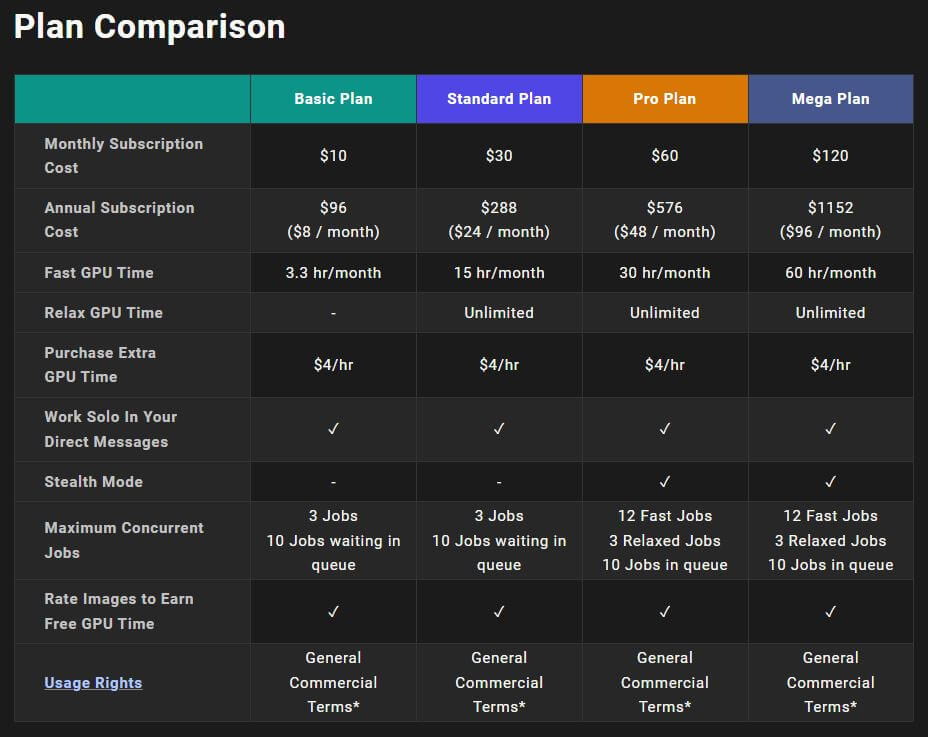
Is Midjourney AI Safe?
So, you’re considering hopping aboard the Midjourney train, but you’ve got some burning questions about safety – totally understandable. Let’s take a closer look and put those concerns to rest.
Your Data, Their Responsibility
First things first – when you sign up for Midjourney, your personal data gets cozy on their US servers. But fear not, because Midjourney takes your privacy seriously. They’ve got measures in place to keep your data safe and sound, and they swear up and down that they’ll never sell it off to the highest bidder.
Deleting Your Digital Footprint
Now, let’s say you’ve had your fill of Midjourney and you’re ready to move on. No problemo – just shoot them a request to delete your personal data, and they’ll make it happen. Easy peasy, lemon squeezy.
Public vs. Private
Here’s where things get a bit trickier. When you generate images on a public channel, those babies are out there for all to see. So, while Midjourney might be a blast for whipping up funky doodles, you’ll want to think twice before using it for sensitive stuff like business logos or designs.
Conclusion:
In conclusion, Midjourney presents a compelling solution for those seeking an intuitive and efficient method of image generation. Its user-friendly interface and robust features, including special commands and parameters, offer ample opportunities for creative expression.
However, prospective users should carefully consider the platform’s limitations, such as the lack of a free trial, the public nature of generated images, and limited customer support. Despite these drawbacks, Midjourney’s commitment to privacy and data security provides reassurance to users entrusting their personal information to the platform.
With its constant improvement and dedication to user experience, Midjourney stands as a promising tool for unleashing artistic potential and exploring new creative frontiers.