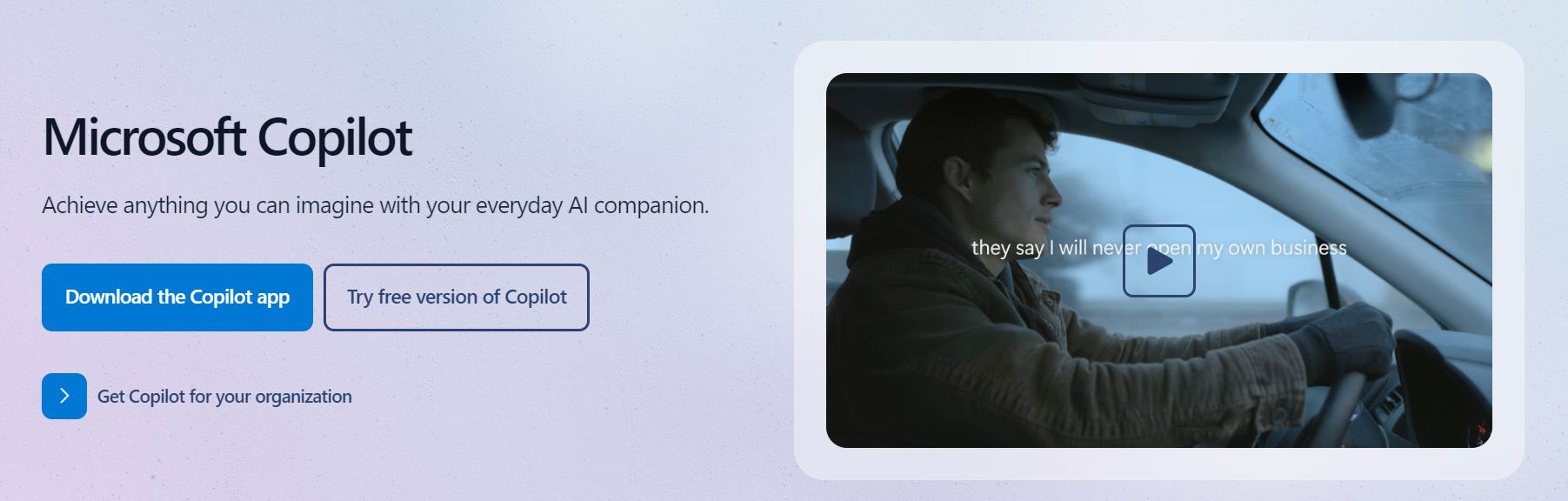Introduction:
Have you ever wondered how technology could make your life easier? Imagine a world where your computer could anticipate your needs, saving you time and effort. With Microsoft’s latest development, Copilot AI, this vision is becoming a reality. Now, this innovative AI can do something remarkable – it can read your files directly. But what does this mean for you?
In this blog post, we’ll explore the exciting capabilities of Microsoft’s Copilot AI and how it can streamline your digital experience. From effortlessly finding the information you need to provide insightful suggestions, Copilot AI is set to revolutionize the way you interact with your files.
Join us as we delve into the practical applications of this cutting-edge technology and discover how it can enhance your productivity and efficiency. Whether you’re a student, a professional, or simply someone who wants to make the most out of their digital tools, there’s something here for you.
Get ready to unlock the full potential of your computer and discover a whole new level of convenience. Read on to find out how Microsoft’s Copilot AI can transform your digital world.
What is Microsoft copilot?
Imagine having a trusty assistant right at your fingertips whenever you’re working on your computer. Well, that’s essentially what Copilot AI is aiming to be. It’s like having a helpful sidekick that can breeze through your files, find what you need, and even provide summaries—all with just a few clicks.
Now, the latest buzz is that Copilot is getting a major upgrade. Not only can it read your files directly, but it can also pull out key information, and summaries, and even search the web for more details. It’s like having a supercharged search engine built right into your documents.
This upgrade is set to roll out for OneDrive users later this month, and it’s already causing quite a stir. Just think about the time it could save you at work, especially when you’re dealing with tons of documents and reports.
Microsoft announced this game-changing feature in a recent blog post, highlighting how it can extract answers from various types of files, including presentations and spreadsheets.
And get this—Microsoft isn’t stopping there. They’ve hinted that this is just the beginning. Who knows what other tricks Copilot has up its sleeve? So, stay tuned, because the future of file interaction is looking pretty darn exciting.
What are Microsoft’s Copilot AI new features?
First off, imagine Copilot as your supercharged sidekick, now equipped with even more tricks up its sleeve. With this update, Copilot isn’t just reading your files; it’s also creating outlines, tables, and even FAQs from your content. It’s like having a content-savvy assistant right at your fingertips.
But that’s not all. Copilot isn’t just passively sifting through your files; it’s actively improving them too. Picture this: as you work, Copilot is right there, offering suggestions and enhancements to make your content shine. It’s like having a writing coach by your side, making sure you’re putting your best foot forward.
Now, let’s talk about how Copilot is getting even smarter. It’s not just about finding information anymore; it’s about generating new content based on your files. Microsoft gives us a sneak peek into how this works with some examples. From creating a sales pitch outline to compiling a list of FAQs, Copilot is flexing its creative muscles.
And let’s not forget about its analytical prowess. Copilot can compare files, pinpointing the main differences and neatly organizing them into tables for easy comparison. It’s like having a built-in detective, sorting through your files and presenting you with clear insights.
So, whether you’re crafting a presentation, analyzing data, or drafting a proposal, Copilot has your back every step of the way. With its new features, the possibilities are endless, and your productivity is bound to soar.
Conclusion: Copilot AI can now read your files directly
In conclusion, Microsoft’s Copilot AI represents a significant advancement in digital assistance, offering users a comprehensive toolkit to enhance productivity and efficiency. With its ability to read files directly, generate outlines, tables, and FAQs, as well as provide insightful suggestions and analyses, Copilot empowers individuals across various fields to streamline their digital workflows.
This latest update showcases Microsoft’s commitment to innovation and user-centric design, promising a future where technology seamlessly integrates with everyday tasks to simplify and optimize processes. As Copilot continues to evolve and expand its capabilities, users can anticipate even greater levels of assistance and support in navigating the complexities of digital workspaces. Embrace the transformative potential of Copilot AI and unlock a new era of convenience and effectiveness in your digital endeavors.