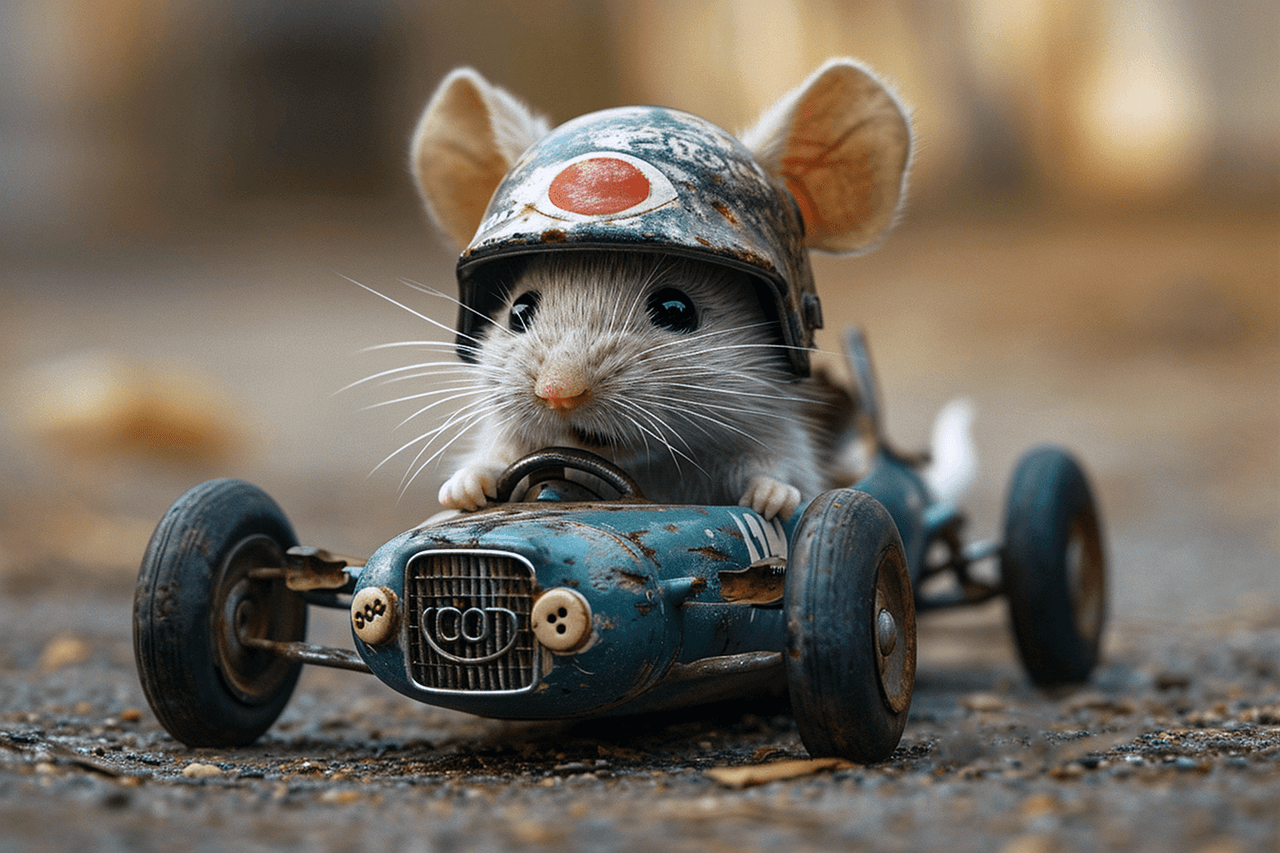Introduction:
Have you ever looked at a photo and wondered if it’s real or AI generated? The advancement of generative AI tools has made it increasingly challenging to distinguish between the two. These tools have the potential to revolutionize creative work and enhance productivity for designers, photographers, and even casual users. However, they can also be misused to mislead and harm people.
Despite the ongoing evolution of AI generated images, there are still ways to tell them apart from real photos. In this blog post, you’ll learn how to identify the subtle clues and techniques that can help you discern AI generated images from authentic ones. By the end, you’ll be equipped with the knowledge to navigate this complex and intriguing world with confidence. Let’s get started!
Watermark on Image
Watermarks on images can be a clear indicator of whether an image is AI-generated. Many free AI photo editing tools add watermarks to images, often in the bottom right corner, to clearly state that the image was created by AI. This makes it easy to spot AI generated content and gives credit where it’s due.
When it comes to more advanced AI image-generating tools like Midjourney, watermarks might be harder to detect. These AI models are trained on massive libraries of images, including those with watermarks from stock photo sites. As a result, when generating images based on a prompt, the AI may inadvertently include these watermarks in the output, even though they might not always be clear.
Understanding how watermarks work can help you distinguish between real and AI generated images. So next time you come across an image that looks a little too perfect, take a closer look for a watermark—it might just give you the clue you need!
Unreadable Texts
One clear giveaway of AI generated images is the presence of unreadable texts. Most AI tools today still struggle with creating images that contain clear and meaningful words. When you ask an AI image generator to produce an image that includes specific text, you often end up with jumbled, distorted, or nonsensical letters instead of the requested word.
This happens because AI models primarily focus on visual elements like colors, shapes, and styles, while text accuracy can be more challenging for them. Since generating coherent text isn’t their primary goal, you may encounter unfamiliar or incoherent writing in AI images.
Despite this limitation, AI services are continuously improving, and text generation within images might become more accurate over time. For now, though, if you see an image with unclear or meaningless text, it could be a sign that it was created by AI. Keeping this in mind can help you tell the difference between AI generated and authentic images.
Oddly Distorted Faces
When it comes to creating images, AI tools sometimes struggle with portraying human faces accurately. This can be a dead giveaway that the image was generated by AI. In pictures involving many faces, the AI might have trouble rendering facial features precisely. You might notice that some faces appear distorted, with oddly placed features like eyes that seem too close together, too far apart, or misaligned.
These quirks happen because AI models have not yet mastered the intricacies of human faces. While they can recreate realistic skin tones and facial expressions, they often stumble when it comes to arranging the features properly. For instance, an AI might have difficulty keeping the distance between the eyes consistent or aligning the mouth and nose naturally.
Although this is a known limitation, AI developers are working on improving their models to handle faces better. Until then, if you spot a group photo with faces that look a bit off, it could be an indication that the image was generated by AI. Being aware of these signs can help you differentiate between AI generated and real images.
Filename and Image Metadata of AI generated Images
When you download an image directly from some AI image-generating tools, you might notice that the filename includes the image prompt or a specific tag. This is a clear indication that the image was created by AI, although it’s something that can be easily changed or modified.
Another method to detect AI generated images is by checking the metadata for inconsistencies. Image metadata contains details associated with an image file, such as the camera, software, and settings used to create the image. It can also provide information about when and where the image was taken.
Some AI image generators produce images with specific metadata values, which can act as a hint that the image is AI-generated. If you spot metadata values that seem unusual or don’t match the context of the image, this could be a sign that the image came from an AI tool.
By examining the filename and metadata, you can gain a clearer understanding of whether an image is likely AI-generated. These clues, combined with other indicators, can help you make more informed judgments about the authenticity of an image.
Conclusion: How to Know If An Image is AI Generated
In summary, while AI generated images have become increasingly sophisticated, there are still ways to identify them. Watermarks can be a clear indication, especially on images from free AI tools. Unreadable texts within images are another hint that the image might be AI generated, as AI struggles with coherent language. Oddly distorted faces or misplaced facial features can also point to an AI’s lack of precision with human likenesses.
Filename and metadata can offer additional clues. Files directly from AI generators might contain specific tags or prompts in their names, while metadata could reveal inconsistencies that suggest the image was not created naturally.
By paying attention to these telltale signs, you can better distinguish between AI generated images and real photos. As AI technology continues to improve, these clues may become less obvious. However, staying informed and aware of current developments will help you navigate the growing presence of AI in the world of imagery.